PROJECT1ON
A downloadable game for Windows
PROJECT1ON is a puzzle platformer, where you can use "only one" slice of a 3D space as your platforms. Made For GMTK GameJam 2019.
Control will be taught in the game.
After finishing the game, try again without using SHIFT.
| Status | Prototype |
| Platforms | Windows |
| Rating | Rated 4.7 out of 5 stars (24 total ratings) |
| Authors | Tsunya2⁷2A(arthur740210), murlokk, PeDev |
| Genre | Platformer, Puzzle |
| Tags | 2D, 3D, Game Maker's Toolkit Jam |
Download
Download
PROJECT1ON.zip 26 MB
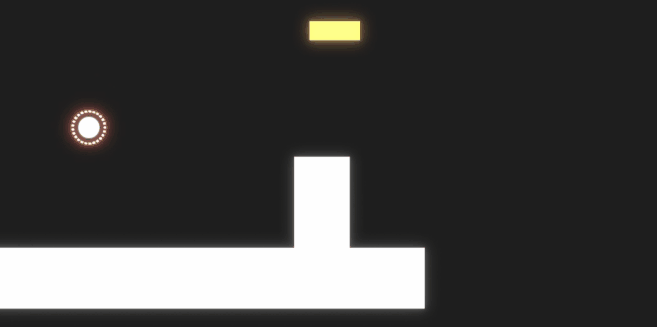
Comments
Log in with itch.io to leave a comment.
Who let bro cook?
🗣️🗣️🔥🔥
Hello Tsunya2⁷2A(arthur740210)!!
I wanted to invite this game for a Festival here in Rio, how can i contact you?? Festival ECRÃ.
Feel free to contact through my email
Thank you! But i couldn't find the email. I,m also new on this platform.
arthur740212@gmail.com
Thanks!!
I made an account just for a comment. This is a very smart game, terrifically wonderful. Haven't seen a masterpiece like this for a long time. But can you add more levels?
Thanks for the love. I was cleaning up some projects and found the project files for this game just recently, I might be able to make something after the final and some job hunting . Again thanks for the support.
I managed to beat the game without using the Movement Keys.
this game was amazing but you kan beat the game by just rotating the yellow block to the characte
I only registered to leave a comment here! This is a pure masterpiece, unfortunately waaay to complicated for me as a beginner dev to work on this concept. I ve seen an other game, which similar to this but transforming from 3 into the 4th dimension. Super cool, i am very sad this great concept just unfinished, it has great potential! Pls keep working on it! Great job!
This was so good! I love challenging myself to try completing it without using SHIFT. I hope you consider possibly making more levels!
Hey, I really liked your game. I am a beginner in game dev.
I just wanted to know how did you implemented the thing where you can convert the scene from 2d to 3d. It will be highly appreciated if you reply.
In terms of the camera like transition, we use a toolkit in unity called a cinemachine. You can check that out. :D
Really enjoyed this game. I'd love to see more levels
Hi arthur740210,
I am a beginner programmer on my after-work time (I am a geologist in real life). I have had a game idea in mind for years now and it has now been 1 year since I started to learn by myself how to code my game and Android apps for work (I only learnt Python, some Java and some GML so far). For now I am using GameMaker Studio 2 but am planning on eventually moving to Unity (which is what you used for PROJECT1ON, if I am not mistaken).
Would you have or know of any tutorial I could use to code a similar game mechanic as the one you used for PROJECT1ON (the dimensional shift between 2D and 3D)? This dimensional shift is a key problem for my dream-game, that I cannot get past... Before seeing your game (by chance on youtube!), I was originally thinking about making a game in both top-down and platformer view, but this always felt very impractical (albeit retro)...
I would of course understand if you are not ok to share some of your code, and I know (from a lot of my own teaching experience at work) that making tutorials is time-consuming, so I hope you could at least share with me the general implementation concept(s), so I know where to start from and how to get there. I will likely try first in Gamemaker but this could be a good first step for me into Unity (exciting!).
Sorry for the long post, I could not find a way to send you an email directly and registered just for the purpose to post this... and sorry if my English is not perfect (I am French).
I am very excited to have finally found such a promising lead on how to create my dream-game. Thanks in advance for your time and (hopefully) for your help. And again: amazing game mechanic!
Hi Groupustule, sorry for the late response.
To make stuff from 3D to 2D we caculate the where the plane and the 3D objects intersect, then draw a new object in 2D based on the intersection points using the GL.Draw and some related GL stuff in Unity
How did you calculate the intersection points where the cube and the plane met? I tried using contactPoints.point from collision but that is just inaccurate. Is there a better way to find 4 or 3 intersection points (depending on angle) accurately?
Thanks in advance if you reply :D
We use the triangles of the mesh of the objects. Then calculate the lines where triangles intersect with a plane. Then create new 2D meshes based on the points on the end of the lines.
Sorry for the late respond, and thanks for the love. :D
Oh ok. Idk how one would check if the triangles of the mesh of objects intersect with planes (Maybe on collision check distance of each triangle from the plane? Idk). But that simply means I am yet to study and research more into things before I can try my hand at it and comprehend that haha. Thanks a lot. Ill treasure your comment till I learn things and try replicating your method (That is if you dont mind). Sounds interesting btw n love you for sharing the info.
The game slaps but its short.But i ain't complaining since it looks kinda hard to make anyway.
This is a game with some nice potential! Congratulations! I like the core mechanic of shifting the view. And the aesthetics work really well. Bravo, nice complete work!
I have a thing to say about the controls though. It mostly has to do with the view rotation (ijkl). First of all, I think it's just weird that you are allowed to rotate the view outside the Shift Mode. It feels odd and it should be restricted to Shift. Second, I think rotating in general leads to some weird situations... I believe mostly rotating up and down are problematic. Like, you can see where the target is, so you enter Shift Mode and you adjust the view with OU and IJKL, so that your ball effortlessly drops on the target.
Hope you may find this useful. Greetings.
The game is quite similar to Perspective from DigiPen, were you inspired by that game? Anyway, the jumping seems to be broken. The ball hardly gets of the ground when I press W.
We haven't heard of Perspective until the comments informed us. It really is a cool game.
And we didn't specifically make a jump button, if fact all four directions were applied same kind of movement, to maneuver around each side of the block.
Still a.great point, the jitter is kinda goofy, we could find a way to avoid it.
The gif on this page shows the ball jumping. I can't progress through the level that introduces the shift mechanic, because I don't know how to get off the ground.
Oh. That was actually a up-dash. By pressing space with a direction.
Ah, I missed the text showing that you dash by pressing space + an arrow key. Nice game, though the rotating controls are a bit clunky.
amazing game need more levels and even try to publish it with more levels, i will get it for sure. let me know if you publish it.
Only one plane